This dialog lets you modify the ingredient quantities and units in recipes and/or menus. All ingredient quantities and units are changed from whatever values were initially entered into the recipe or menu to a unit style selected from this dialog box. The available styles are:
•Metric,
•British and
•American
For instance, starting with a recipe with the following component ingredients:-
•Carrots - 550 grams
•Salt - 30 grams
•Water - 1 litre
Changing this recipe to American style units gives the following component ingredient:-
•Carrots - 19.4 ounces
•Salt - 1.06 ounces
•Water - 1.06 quarts
Resort Bistro strictly converts the ingredient quantities to exact quantities. The program makes no attempt at rounding the converted quantities to whole numbers as this may affect the outcome of your recipe.
Using your own judgment, you can 'tidy-up' the numbers after the conversion. For the example above, you would probably adjust the carrots to a full 20 ounces, the salt to 1 ounce and the water to 1 whole quart.
Depending upon your selection from the bottom half of this dialog, Resort Bistro will change the units for all recipes and menus.
To launch the Batch unit conversion dialog choose one of the following methods:
•Select Tools->Units->Batch unit conversion from the menu bar or
•Click the ![]() toolbar button
toolbar button
The following dialog will be displayed.
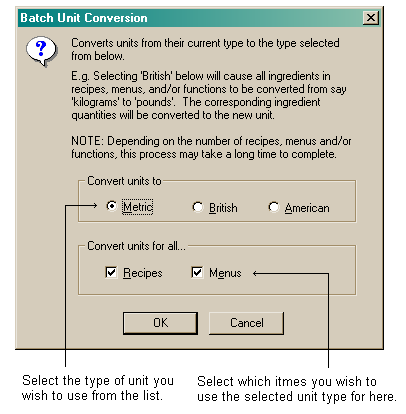
Select the style of unit you wish to use and mark the check boxes beside the items you wish to use the new style.
NOTE: It is recommended that you select to use the new style of unit with recipes and menus selected. This means that all your data will now be converted to the new unit style.