This dialog may be displayed when the Replacement Wizard is running and when you are attempting to replace a recipe (recipe 1) with another recipe (recipe 2) but the recipe you are replacing it with (recipe 2) is actually the name of the recipe you are replacing.
For example if you have a recipe called "Apple pie filling", and in that recipe there is a sub-recipe called "Apple prepared", if you are attempting to replace the recipe "Apple prepared" with the recipe "Apple pie filling" then the circular reference dialog will appear as you are trying to insert a recipe into itself.
Another instance where this dialog would be displayed is when trying to replace an ingredient with a recipe. For example, you may have an ingredient called "Apple pie filling" and it is used within a recipe for "Apple pie filling". If you tried to replace the ingredient "Apple pie filling" with the recipe "Apple pie filling" the circular reference dialog would be displayed as you would be, in effect, inserting the recipe into itself. See the dialog below.
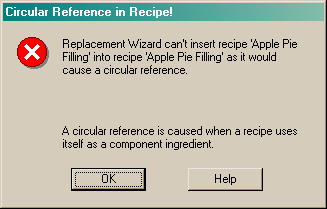
Click the "OK" button to return to the last opened form.