The destination page allows you to determine where you wish to install the program on your machine.
See the following image.
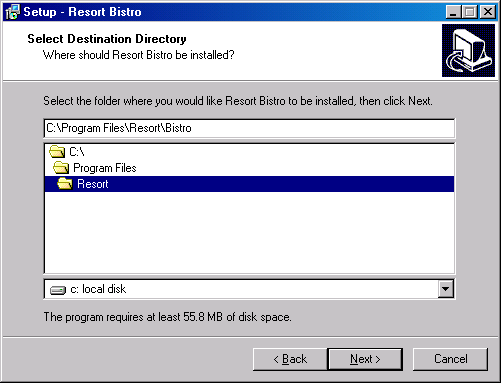
NOTE: It is recommended that you install to the default setting of C:\Program Files\Resort\Bistro.
To choose to install the program in a different directory, select the disk drive you wish to install to, and then select the required folder. Click the "Next" button to move to the Start Menu options page.