This dialog will appear when you are performing a Chef Master import operation and are importing an ingredient that already exists in the destination database. See the following image.
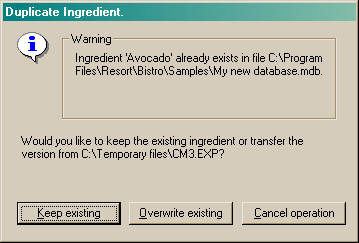
To keep the existing data in the destination database, click the "Keep existing" button and the ingredient you are importing will be discarded.
To overwrite the existing ingredient with the ingredient you are importing, click the "Overwrite existing" button.
To cancel the entire import operation, click the "Cancel operation" button and you will be returned to the last opened form.