The Replacement Wizard confirmation prompt page allows you to determine what Resort Bistro should do when it finds an item to be replaced. See the following image.
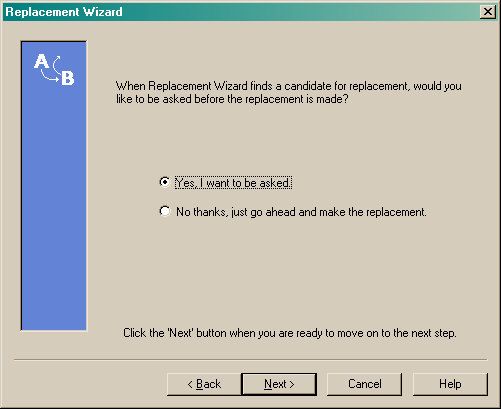
Select one of the following options:
•Yes, I want to be asked - This will display a dialog each time a candidate for replacement is found or
•No thanks, just go ahead and make the replacement - will replace all candidates without asking for confirmation.
NOTE: Depending on how frequently the item to be replaced occurs within your database, selecting the "Yes..." confirmation option may mean that numerous prompts may occur. However, if you select the "No..." option, it is possible that replacements may occur that you did not actually want.
Select the required option and click the "Next" button to move to the Finish page.