The Resort Software Import Wizard finish page will allow you to check all the details of the import procedure. See the following image.
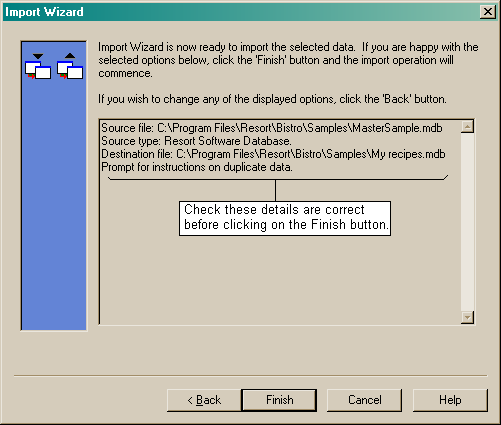
Check that all details are correct. To modify any details click the "Back" button to move back to the relevant page. If you are satisfied that all details are correct click on the "Finish" button to begin the import process. A progress dialog will appear to let you know the status of the import procedure. Once the import process is completed you will be returned to the last opened form.