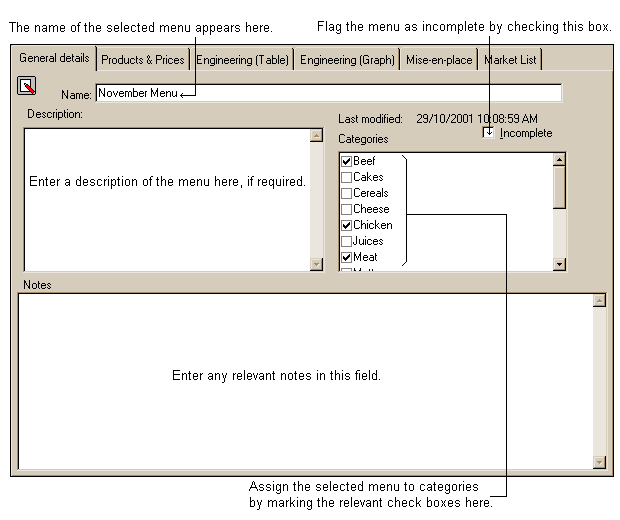The General details page within the menu form displays a variety of information relevant to a selected menu. It is from this page you are able to edit the following aspects of a particular menu:
•Menu name
•Description of the menu
•Notes
•Flag as incomplete
•Assignment to categories
To edit these details simply insert any relevant changes to the fields above and save the changes made. You can save any changes you have made by using one of the following methods:
•Click on the ![]() toolbar button or
toolbar button or
•Select Record->Save from the menu bar or
•Hit the F9 shortcut key.
If you have Autosave enabled, any changes made will be automatically saved when you exit the menu form.
The Last modified box displays the date and time of the last saved changes made to the page.
See the following image.