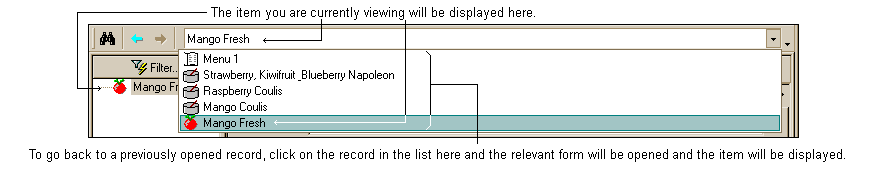The history bar tracks your movement through a database showing a history of items you have viewed much in the style of an address bar in an internet web browser. From this bar, you can select an item in the history bar's drop list to go back to that item (ingredient, recipe etc.) and the program will automatically open the correct form required if it is not already open. See the following image.
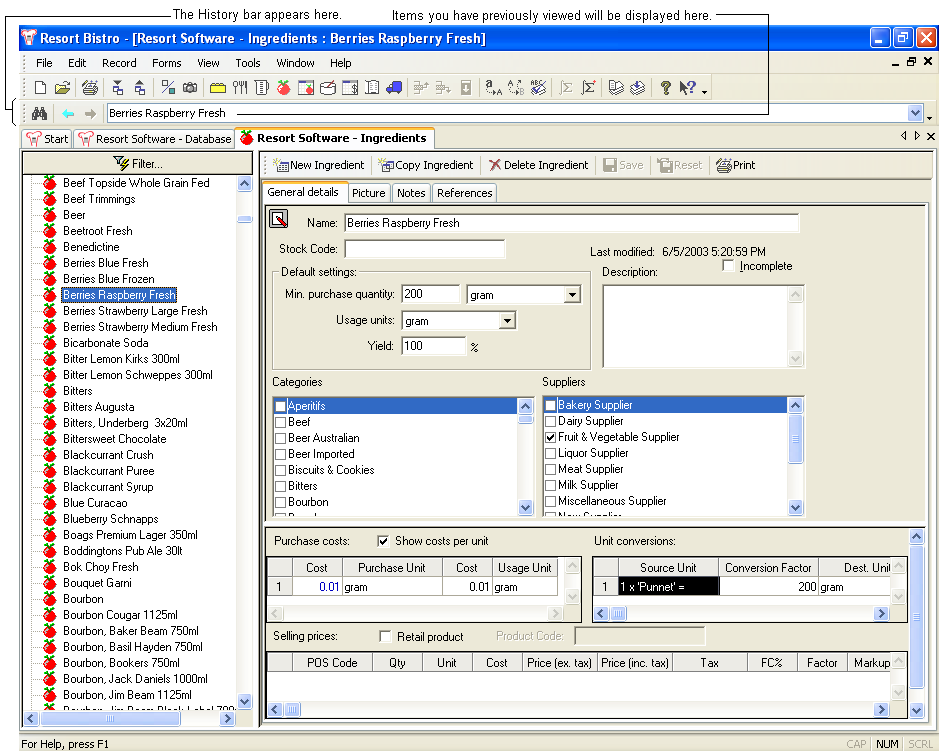
The history bar consists of a number of toolbars and fields. They are as follows:
•Find button
•Back button
•Forward button
•Historical record list
![]() Find button
Find button
The find button allows you to search for specific text that may appear within your database. This is the same as selecting Record->Find from the menu bar or hitting the CTRL+F shortcut key.
![]() Back button
Back button
The back button will take you back to the previous item in history (i.e. the last record you viewed). This is the same as using the ALT + Left Arrow shortcut key.
![]() Forward button
Forward button
The forward button will take you one step forward to the next topic in the history. This is the same as using the ALT + Right Arrow shortcut key.
Historical record list
The historical record list displays all records previously viewed in the current session. You can click on the drop arrow to the right of the historical record list to view all items listed. See the following image.