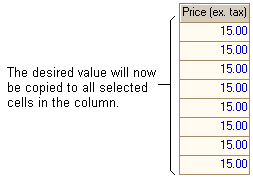To fill a column with the same information you must first enter a value that you wish to copy. If you enter this into the first field you wish to use this value, you will be able to copy the value to any number of cells below that cell.
See the following image.
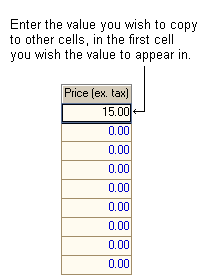
Once you have entered the value you wish to copy to the other cells in the first cell required, you must select the cells you wish to copy the value to. See the following image.
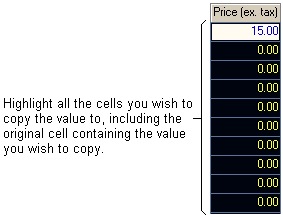
Once you have selected the cells you wish to copy the data to, use one of the following methods to fill down the column:
•Right-click your mouse and select the fill-down option from the popup context menu or
•Click on the ![]() toolbar button or
toolbar button or
•Hit the CTRL+F shortcut key or
•Select Edit->Fill down from the menu bar.
By using one of the above options, the selected cells in the column will now be filled with the same data as was entered into the original cell. See the following image.