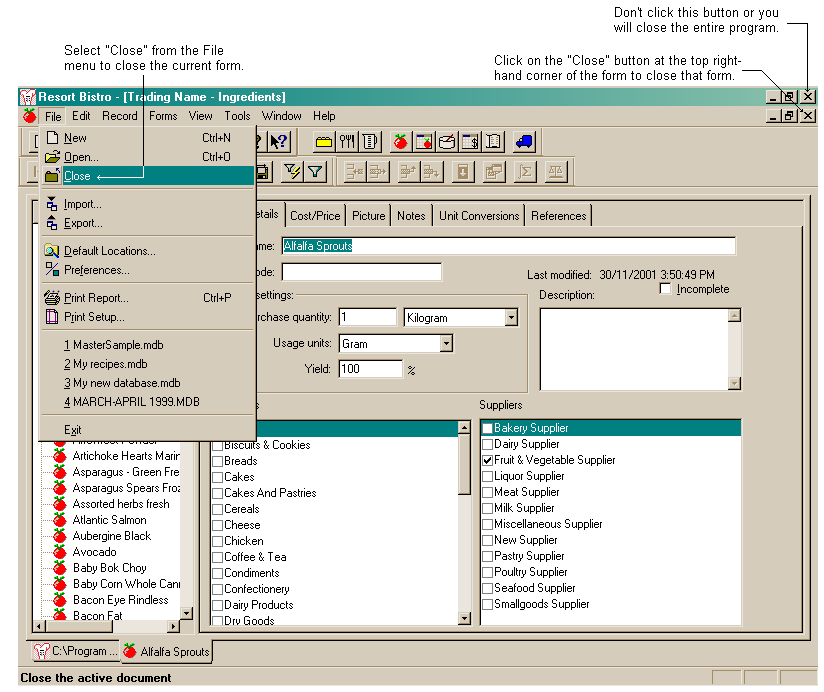There are several ways to close a form in Resort Bistro.
Use one of the following methods to close a form:
•Select the "Close" option from the File Menu (See the following image) or
•Click on the Close button located in the top right-hand corner of the form (See the following image) or
•Click on the Close toolbar button if you have this button displayed ![]() .
.
See the following image.