The Resort Software Import Wizard Link/Associations page allows you to choose whether or not you wish to import category or supplier information linked to the ingredients and recipes you have selected to import. See the following image.
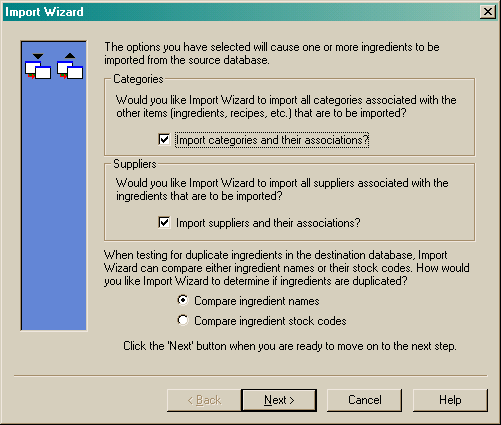
This page is separated into three sections.
•Category links
•Supplier links
•Duplicate ingredient testing
Category links
The category links sections allows you to select whether or not you would like to import category assignments linked to the ingredients and recipes you are importing. If you wish to import category assignments, mark the "Import categories and their associations" check box. If you do not wish to import category assignments, remove the check from the check box.
Supplier links
The supplier links section allows you to select whether or not you would like to import suppliers associated with the ingredients you are importing. If you wish to import the supplier assignments, mark the "Import suppliers and their associations" check box. If you do not wish to import supplier assignments, remove the check from the check box.
Duplicate ingredient testing
If you have selected to import ingredients, recipes, menus or an entire database, you will have the option of comparing stock codes or ingredient names when testing for a duplicated ingredient. You can choose whether to compare ingredient names or ingredient stock codes by marking the relevant check box.
Once you have made your selections, click the Next button to move to the Duplicate page.