The RXF Import Wizard select page allows you to determine exactly what information from the RXF file to import into your database. It is possible that you may only wish to import some of the data contained in the file. The following options are available:
•Import all recipes
•Import a selection of recipes
•Preview the RXF file
Importing all recipes
To import all recipes contained in the RXF file, mark the check box beside the "All recipes" option. See the following image.
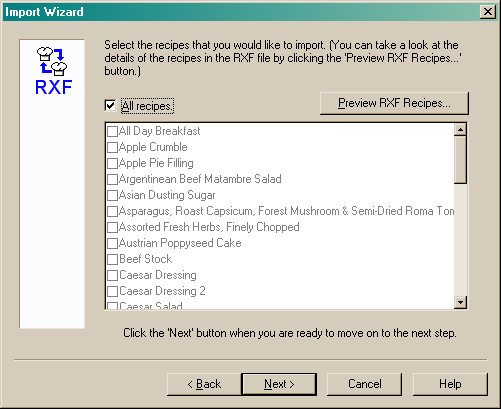
To continue, click the "Next" button to move to the Duplicate page.
Importing a selection of recipes
To import a selection of recipes, ensure that the "All recipes" option is disabled. You can then select the recipes you wish to import by marking the check boxes beside the individual recipes. See the following image.
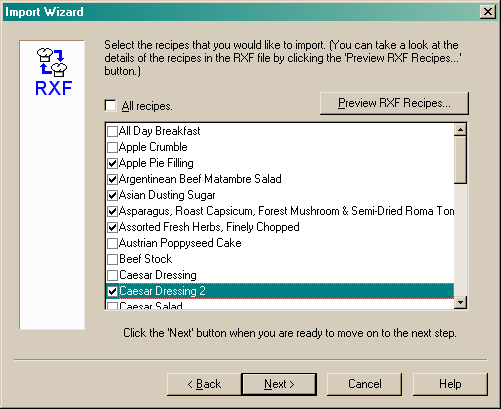
To accept these selections, click on the "Next" button to move to the Duplicate page.
Previewing the RXF file
To preview the RXF file, click on the "Preview RXF Recipes" button. The following screen will appear.
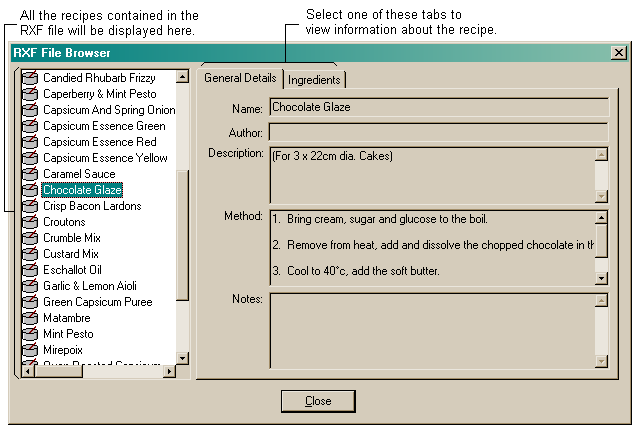
All recipes contained in the RXF file will be displayed in the browser pane on the left-hand side. Details for the particular recipe can be found on the two tabbed pages on the right-hand side. The General Details tab displays the following information about the selected recipe (as per the image above):
•Recipe Name
•Recipe Author
•Description
•Method
•Notes
The Ingredients tab displays a list of all ingredients and the quantities required for a particular recipe along with the production quantity the recipe produces. See the following image.
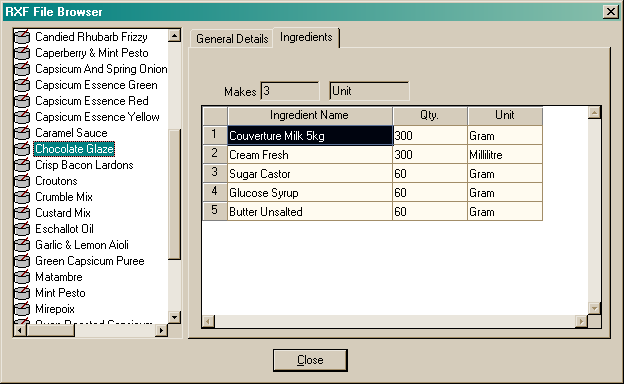
Once you have previewed the file's contents, click the "Close" button and you will be returned to the selection page. If you are satisfied with the data you have selected to import, click the "Next" button to move to the Duplicate page.