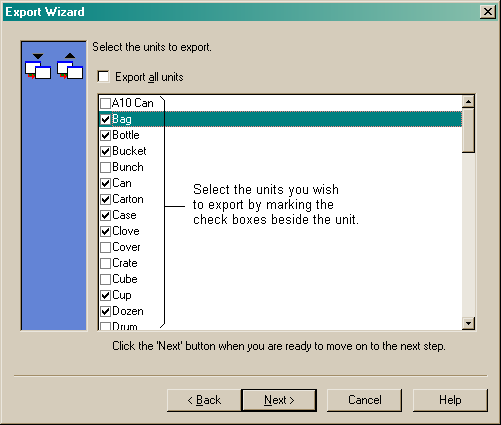The Resort Software Export Wizard select units page allows you to determine which units you wish to export. See the following image.
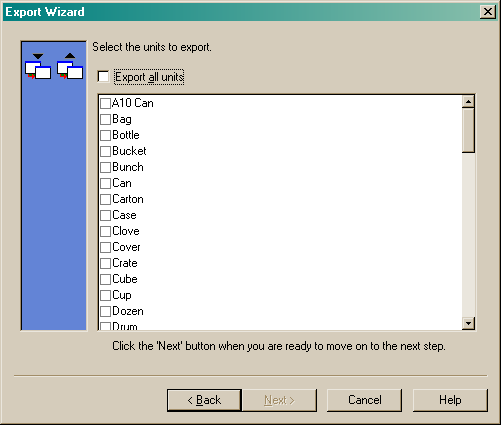
You have the option to export all units or a selection of units.
If you wish to export all units, mark the check box beside the "Export all units" option and click the "Next" button to move to the Duplicate page. See the following image.
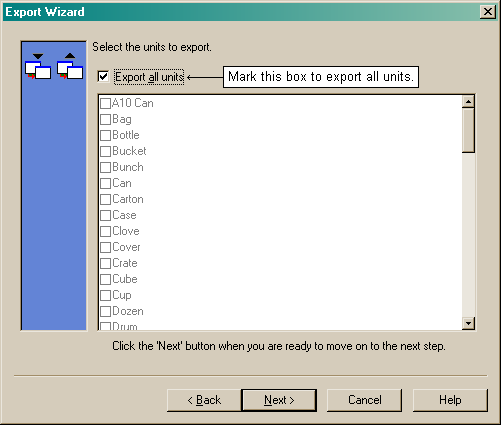
If you wish to export a selection of units, mark the check boxes beside those units you wish to export and click the "Next" button to move to the Duplicate page. See the following image.