The Case Wizard style page will allow you to choose which style of text to convert your data to. There are four options of text style. They are as follows:
•Upper case
•Lower case
•Proper case
•Word caps
If you are unsure of which style to choose, see the examples below.
Upper case
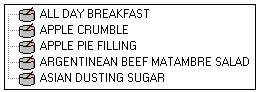
Lower case
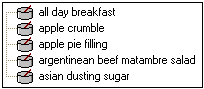
Proper case
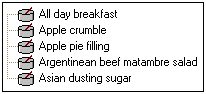
Word caps
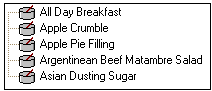
The style page will appear on screen like the image below.
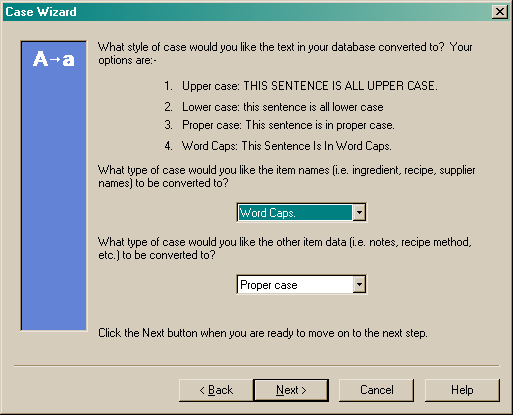
From this window you can select a type of text for item names and for item data.
Item names are the names of your ingredients, recipes, suppliers etc whereas item data is notes within an ingredient, recipe and the recipe method or anywhere else that text is entered and displayed other than an item name. Select the text type for each section and click the "Next" button to continue. This will take you to the Data page.