The Unit Conversion Wizard is displayed by Resort Bistro when the program needs to know a conversion factor to convert from one unit to another.
When Resort Bistro cannot determine how to convert between two different units, the program asks you to supply a unit conversion factor. The program then saves the conversion factor that you supplied and uses that conversion for that ingredient in the future. In these cases the program displays the Unit Conversion Wizard for you to enter the appropriate conversion factor. See the following image.
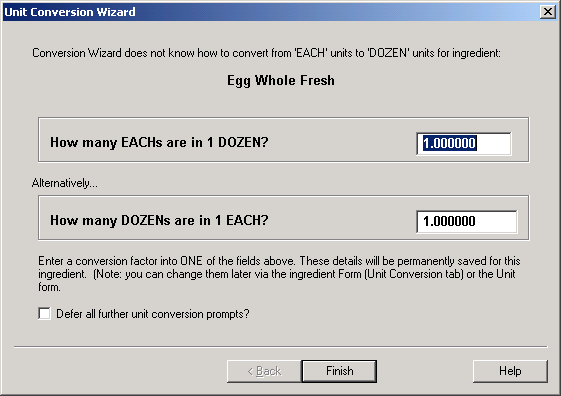
You must change one of the values to the appropriate conversion factor. In the case above, it is asking you to convert from each to dozen, ie, How many dozens are in 1 each?, or How many each are in 1 dozen? Simply enter the relevant conversion. Usually, one choice is easier to work out, in this case, it is the number of each in a dozen. Enter the conversion factor in the appropriate box and click the Finish button (pressing the ENTER key is the same as clicking the Finish button). See the following image.
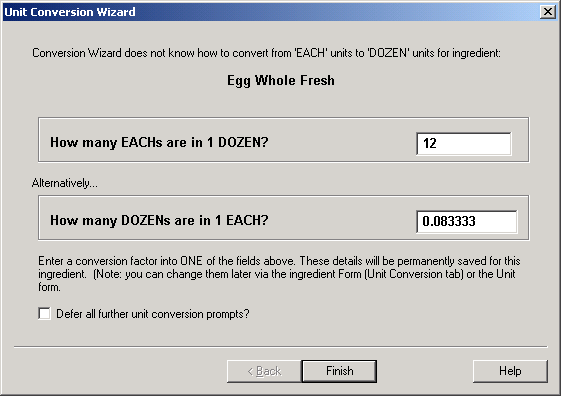
Please see the following unit conversion related topics:
•How do unit conversions work?
•What are 'deferred unit conversions'?