Using the program's HTML Export Wizard, Resort Bistro can generate an entire web site of recipe pages for you. These pages can optionally include Recipe Exchange Format (RXF) files so that others can download your recipes and import them into their own Resort Software databases.
Web structure
The HTML Export Wizard will generate a number of pages for your recipe web. The following diagram shows the overall structure of the pages generated by Resort Bistro and their interconnections. Following the diagram is a brief description of each of the page types.
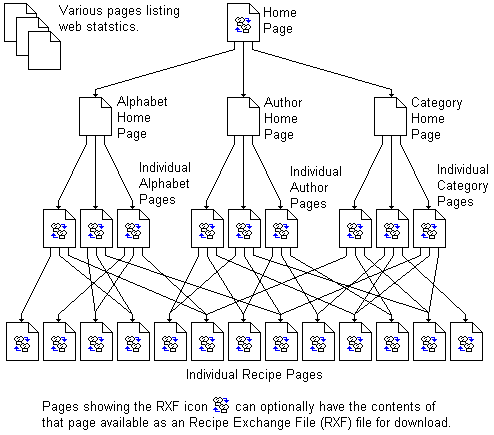
Home page
This is the home or start page for the entire recipe web. It provides links to the Alphabet Home Page, Author Home Page, and Category Home Page.
Alphabet home page
List all of the letters of that alphabet and links off to a separate Alphabet page for each letter of the alphabet.
Alphabet pages
One of these pages exists for each letter of the alphabet. Each page lists all recipes with names starting with that particular letter of the alphabet. For example, the 'b.html' page lists (and links to) all recipes with names starting with the letter 'B'.
Recipe pages
One of these pages exists for each recipe in your recipe web. These pages can optionally contain any sub-recipes used by the parent recipe for the page along with an optional RXF file so that others can download the recipe to import into their own recipe databases.
Author home page
Lists all of the recipe authors in your database and links to separate Author pages for each author.
Author pages
An Author page will be created for each separate recipe author in your database. These pages will list (and link to the corresponding Recipe page) all recipes authored by the page's respective author.
Category Home page
Lists all of the recipe categories in your database. Links off to individual pages for each category.
Category pages
A Category page will be created for each category in your database. They will list (and link to) the recipes in their respective categories.
Statistics pages
The HTML Export Wizard generates a number of auxiliary pages that list various statistics about the generated web along with lists of individually generated pages. These pages are handy for the webmaster to keep track of what's on the web.
Folder/file structure
The following diagram shows the overall folder structure generated by the HTML Export Wizard. All links in the generated pages assume that this folder structure is kept intact. After generating a recipe web, all you need to do is move the contents of the top level folder (and all sum folders) to your intranet server, web server or even to a CD for distribution.
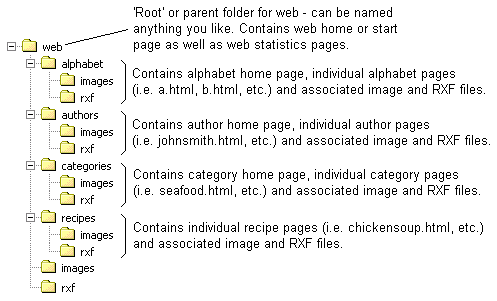
NOTE: You only need to create the 'root' or top level folder for HTML Export Wizard. The wizard will create the remaining folders as required.
Look and feel
The actual on-screen appearance of these recipe webs is determined by a set of template files that the program uses when generating individual web pages. These templates can be found in the \HTMLTemplates folder (off the Resort Bistro program directory). Each of these templates contain a number of custom HTML tags to indicate to the program where to insert data into a page when generating a page of that type.
NOTE: Resort Bistro ships with two sets of sample HTML template files. We don't really expect you to use these templates, rather we expect you to create your own templates to get your own 'look and feel' to your recipe web. You can use the sample templates to get an idea of how to create your own. Also check the downloads section of the Resort Software World Wide Web site for more detailed documentation on HTML templates and their creation.