The Resort Software Import Wizard duplicate page allows you to determine what you wish to do when an item being imported matches an existing item in the destination file. See the following image.
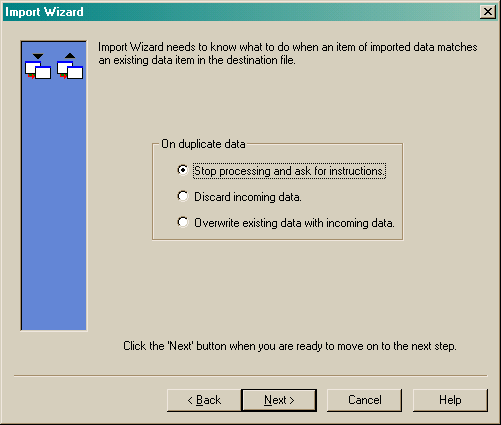
The following options appear:
•Stop processing and ask for instructions
•Discard incoming data
•Overwrite existing data with incoming data
NOTE: If you have selected to import ingredients, recipes, menus or an entire database, you will also have the option of comparing stock codes or ingredient names when testing for a duplicated ingredient.
You can choose whether to compare ingredient names or ingredient stock codes by marking the relevant check box in the duplicate page.
Select the option that you desire and click the "Next" button to move to the Finish page.