The General Details page of the Supplier dialog (see diagram below) lets you edit/manipulate all of the required information on a supplier.
Each of the fields within this page is discussed in detail below.
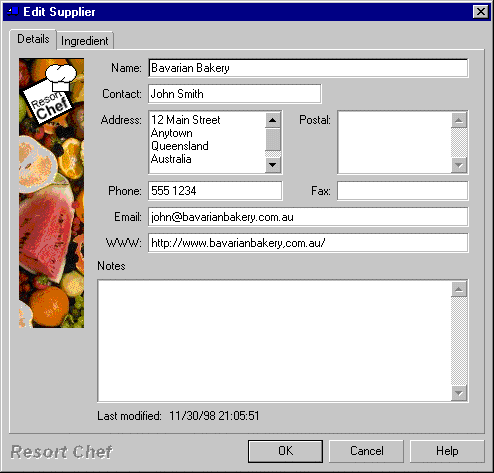
Name
This is where you enter the name of your supplier.
NOTE: Each supplier within a Resort Chef database must have a unique name. The program will not permit you to create two suppliers with the same name.
Contact
The primary contact person at the supplier organization.
Address
The supplier's office address.
Postal address
The supplier's postal address.
Phone
The supplier's phone number.
Fax
The supplier's fax number.
The supplier's email address.
WWW
The supplier's WWW address.
Notes
Any miscellaneous notes on the supplier. i.e. payment terms, delivery options, etc.
•Supplier dialog - Ingredient Links page
|
|