| 1. | Open a database (if one isn't already open). |
| 2. | Select Course... from the View menu, or click the |
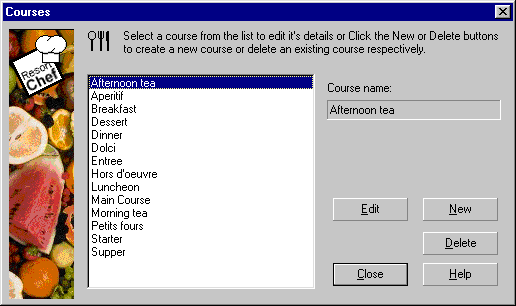
| 3. | Select the course you wish to delete from the list on the left and then click the Delete button. |
| 4. | Resort Chef will prompt you to confirm that you do indeed wish to delete the course. |
| 5. | If you wish to delete another course, just repeat from step 3 above, otherwise, close the Course dialog and you are finished. |