Exporting data to HTML web site files requires you to make a large number of selections regarding what and how the data is to be exported. After making these selections, you are given the option to save these selections.
The HTML export wizard New/existing page lets you choose these previously saved selections or start again, entering new settings for this session.
See the following image.
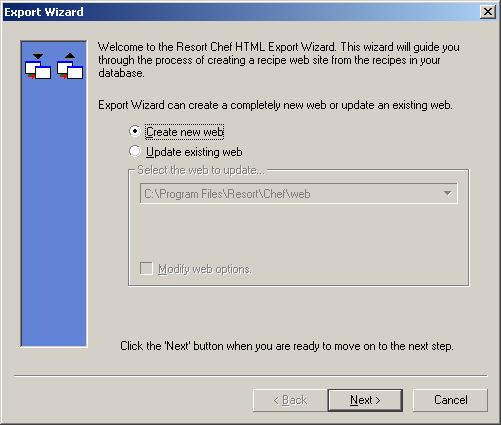
As per the image above, you must decide if you wish to use report settings from a previous report or if you wish to start a new report.
If you choose to start with new settings, select the "Create new web" option. Click the "Next" button and this will take you to the Output path page.
To use previously saved settings, click the "Yes please. I'll select the saved settings from the list below." option. You will be able to select the previously saved settings by using the drop arrow beside the "Settings Name" field. When you have found the settings you wish to use, you can choose to use those settings exactly as they were saved, or to use those settings with a few alterations.
To use the settings exactly as they were saved, click on the "I don't want to change anything. Just take me to the Finish page" option. Click on the "Next" button and you will be taken straight to the Finish page.
To use previously saved settings, but make some alterations along the way, click the "I want to make some changes to my previously saved settings" option. Click the "Next" button to move to the Destination page.