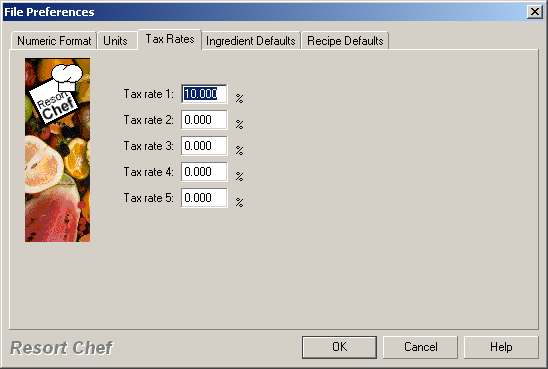Tax Rate Preferences Property Page
Resort Chef gives you the availability to have up to 5 different tax rates. You can apply different tax rates to different areas of your database from the tax rate preferences property page. Fill in the appropriate rates for each field. If you only use one tax rate, enter this rate in the first field.
NOTE: If you change one of the rates, wherever it has been used the new rate will apply.
See the following image.