The Unit Edit dialog is where you enter the details for a new unit or modify the details for an existing unit.
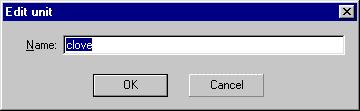
Name
Enter the unit's name here.
NOTE: Each unit must have a unique name. Resort Chef will not permit you to create two units with the same name.
|
•How do I modify unit conversion factors?
|