The Market list generation dialog can be launched by selecting Tools->Generate Market Lists... from the menu bar. The following dialog will be displayed.
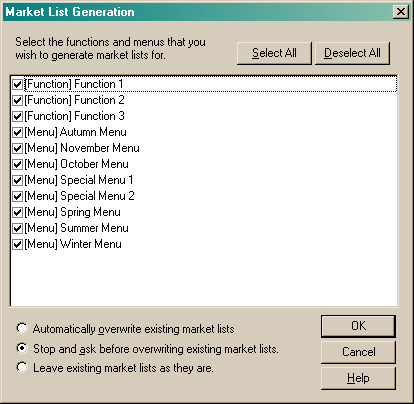
You can select the functions or menus you wish to generate a market list for by marking the check box beside each function or menu you require. You can use the "Select all" button to mark all the check boxes. This will generate a market list for all functions and menus in your database. To Deselect all, and mark only a few of the functions or menus, click the "Deselect all" button.
You must also tell the program what to do if a market list already exists for one of the selected functions or menus. Choose from one of the following options:
•Automatically overwrite existing market lists
•Stop and ask before overwriting existing market lists or
•Leave existing market lists as they are.
Automatically overwrite existing market lists
Selecting this option will overwrite any existing market lists for the selected functions or menus with the new market lists.
Stop and ask before overwriting existing market lists
Selecting this option will allow the program to prompt you each time the program finds a function or a menu that already contains a market list. You can then choose whether you wish to overwrite the existing market list with the newly generated one, or keep the existing one.
Leave existing market lists as they are
Selecting this option will leave all existing market lists as they are and will only generate market lists for those functions or menus that do not currently have a market list generated.
Once you have made your selections, click the "OK" button to generate the market lists. To cancel the market list generation, click the "Cancel" button.