This dialog will be displayed when you are trying to insert a retail product into a menu, and the retail product can be sold at the menu's selected outlet in multiple quantity, unit and price combinations. For example, you may sell Dry white wine at the selected outlet by the glass and by the bottle. See the following image.
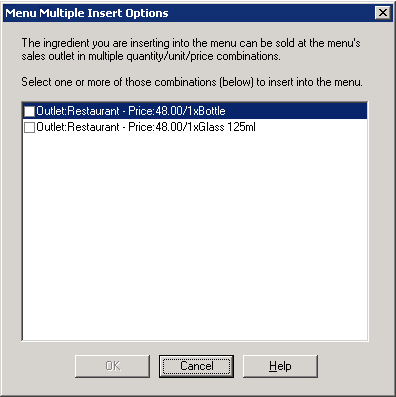
You can check one or more of these options for insertion into the current menu.