The Store Page allows you to enter the number of stores you wish to create. A store represents somewhere that you store stock. For example, you should create a store for each dry-store, cold room, and also for each kitchen (assuming that you keep some stock in a kitchen). Each database must have at least one store. Set the number of stores you require from the numeric field. You must also name your stores. Until you have entered all of the store names, the 'Next' button will not be enabled and you cannot move on to the next page. See the image below.
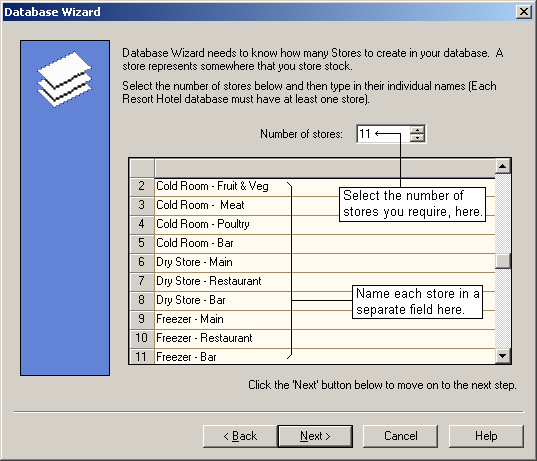
Once all stores are named select the "Next" button to move to the final page of the database wizard. For more information see the topic on the Finish page.