You have now supplied all of the information required by the Database Wizard to create the new database file and set up your company.
In the Finish Page you can make a final check of your settings in the tree. If you need to make any changes just click the "Back" button to go back and make your alterations. Otherwise, click the "Build" button and the Database Wizard will go ahead and build the new database.
See the following image.
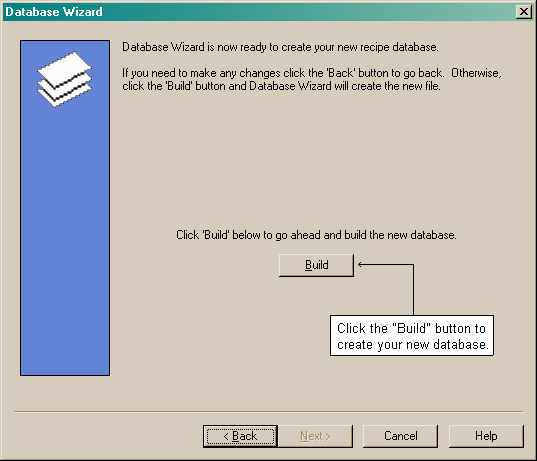
Once your database is built, Resort Restaurant will open the database for you. It is recommended that the first thing you should do with your database is create some categories and suppliers. For more information please see the topics on creating new categories and creating new suppliers. Once you have created some categories and suppliers you can import or start entering ingredients.