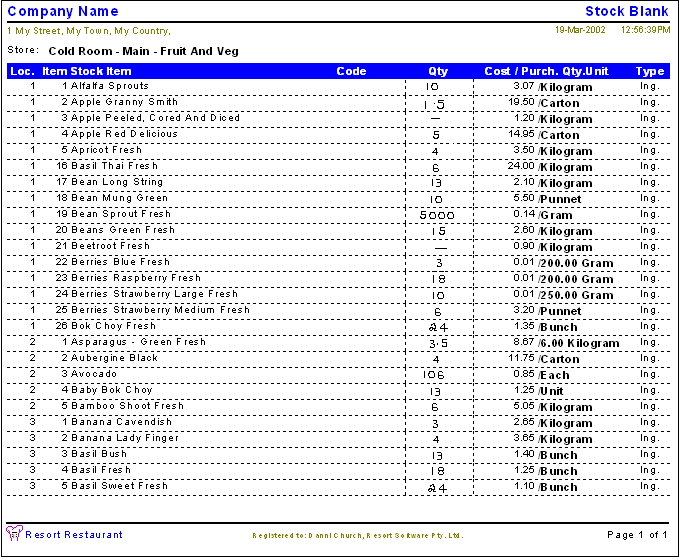For help on performing a stocktake see the topic on How do I perform a stocktake?
Once you have counted your stock you are ready to enter the stock count into Resort Restaurant.
First you will need to open the Store form.
This can be done by choosing one of the following methods:
•Click on the ![]() toolbar button or
toolbar button or
•Select Forms->Stores from the drop-down menus or
•Click on the ![]() icon on the left-hand browser pane of your database form.
icon on the left-hand browser pane of your database form.
Select the stock page.
Choose the store you wish to enter the stock count into from the left-hand browser pane.
You may now start to enter your stock count from your completed stock blank report.
NOTE: It is important to ensure, when entering your stock count, that the units in which you have counted are converted correctly into the units you have in your database. For example, you may purchase an item in a 2 litre bottle, but in your database you have entered it as a 2000 millilitre purchase quantity. If this was the case your stock blank would expect you to enter the amount in millilitres. If you entered 4, because you have 4 x 2 litre bottles, the stock count would total 4 millilitres only. See the image of the completed example stock blank below.