Once you have completed your stocktake and printed all the required reports you may roll your stock. This can be done using one of the following methods:
•Select Tools->Stock->Roll Stock from the drop-down menus or
•Click on the ![]() toolbar button
toolbar button
The Stock Rollover dialog will appear. See the image below.
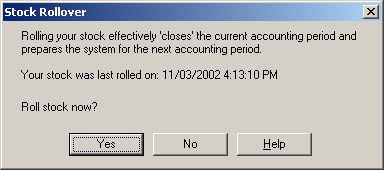
If you wish to continue and roll your stock, click the "Yes" button. If you do not wish to roll stock at this time, click the "No" button.
If you clicked the "Yes" button, Resort Restaurant will now move all current stock counts into the previous period. Your stocktake is now complete.
NOTE: If you have rolled your stock by mistake, or have noticed an error in the stock count after rolling stock, it is possible to reverse the last stock rollover. See the topic on reversing stock rollovers.