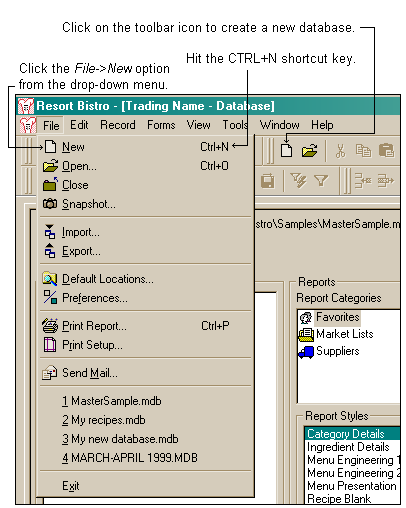The Resort Bistro Database wizard will guide you through all the steps of setting up a new database. As you enter information specific to your company, the wizard will build a Microsoft Access database based on the information you enter, including the company details you require.
Once the database is constructed you can add to, delete or change these details at any time. It is also possible to import data into your new database to give you a head start.
To launch the Database wizard you can use one of the following methods:
•Click on the ![]() toolbar button or
toolbar button or
•Go to File->New from the menu bar or
•Hit the CTRL+N shortcut key
See the following image.