The duplicate dialog will appear when you are running the ASCII Text Import Wizard and are importing an ingredient that already exists in your recipe database. See the following image.
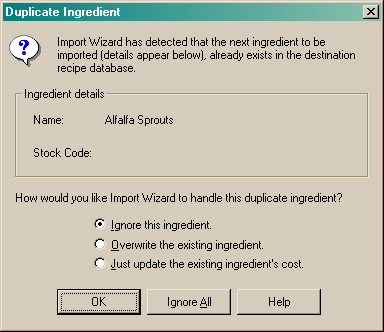
Select one of the following options:
•Ignore this ingredient or
•Overwrite the existing ingredient or
•Just update the existing ingredient's cost
Click the "OK" button after selecting an option or if you have selected the "Ignore this ingredient" option, you can select to "Ignore All" and the next time an ingredient is duplicated, this dialog will not appear. The incoming ingredient will automatically be ignored.