The ASCII Text Import Wizard finish page shows a summary of all of the import selections you have made with the import wizard. If you are happy with those settings, just click the "Finish" button and the wizard will go ahead and import the ingredients from the text file. See the following image.
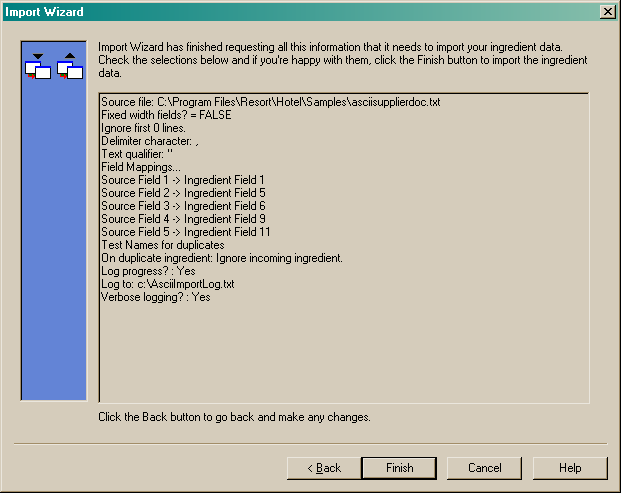
NOTE: If you elected to generate a log file of the import operation, after importing the ingredients, you will be prompted to display the resulting log file in Windows Notepad.
Once the import process is completed you will be returned to the last opened form.