The filter dialog enables you to select a sub-set of ingredients, recipes, menus or suppliers for display in the browser pane of selected forms.
The filter dialog can be launched by clicking on the ![]() button that appears at the top of the browser pane. See the example below.
button that appears at the top of the browser pane. See the example below.
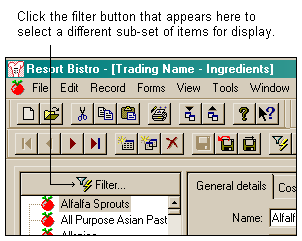
The filter dialog is available in the following forms:
Depending on which form you have open, the dialogs displayed, vary. Select the topic from the list above to see information on a particular filter dialog for a form.