The finish page confirms that installation has been completed. See the following image.
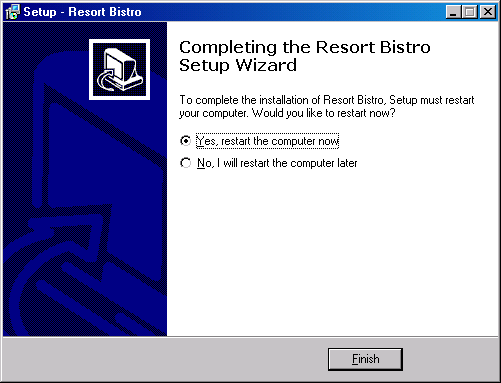
Make your selection and click the "Finish" button.
NOTE: It is recommended that you reboot your machine to complete the setup process. Once the reboot is finalised, installation is complete.
Upon installation, Resort Bistro will self - license to run for a 30 day trial period. After this period you must obtain a permanent installation key from Resort Software. This is a one-time step that only needs to be done once per Resort Bistro installation.
Before licensing Resort Bistro, please read the License Agreement. This statement explains the terms and conditions under which you are granted the use of this application.