The General details page of the unit form displays all of the unit conversions created in association with the current unit in the form of the unit conversion grid. Each row in this grid represents a single unit conversion.
The following details are displayed in the unit conversion grid:
•Unit name
•Unit type
•Source unit
•Conversion factor
•Destination unit
•Swap units
See the following image.
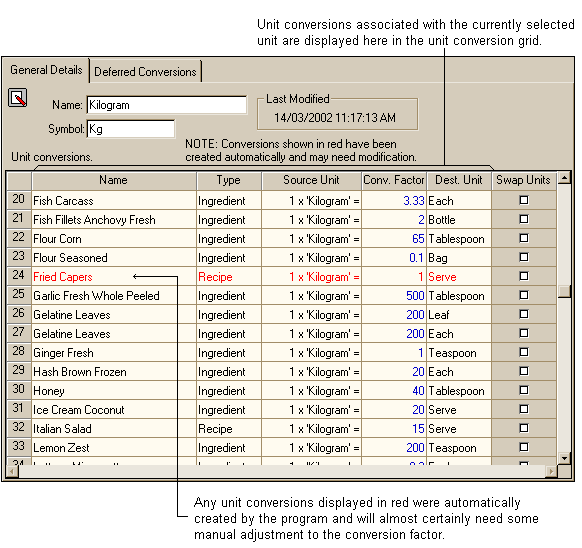
Name
Unit conversions create 'links' between two units, but each unit conversion only applies to a single ingredient or recipe. The Name column of this grid shows the name of the ingredient or recipe that the unit conversion applies to.
Type
Shows whether the unit conversion relates to a recipe or an ingredient.
Source Unit
This is the current unit in the form.
Conversion Factor
Shows the conversion factor between the source unit and the destination unit.
Destination Unit
Shows the alternative unit that the conversions factor will convert to.
Swap Units
The swap units option is a facility that enables easier unit conversions. Often the unit conversion between two units is difficult to calculate. For example, if you have to convert between grams and cartons, the unit conversion wizard will ask you "How many cartons in a gram?" or "How many grams in a carton?". If you have deferred your unit conversions, you will not be asked these questions. Instead, the deferred units will remain calculated with a conversion factor of 1:1 (i.e. 1 carton = 1 gram). You can use the swap units check box to make your unit conversions simpler to calculate. Enabling this button simply swaps the source and destination units around, within the grid, to make for easier conversions. See the following example.
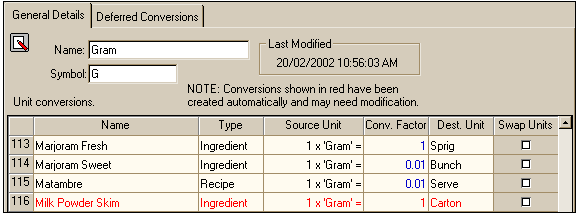
In this example, you are viewing all unit conversions relating to the unit "Grams". The ingredient "Milk Powder Skim" has no defined unit conversion between the source unit "Grams" and the destination unit "Carton". This is because the conversion was created automatically when the ingredient was used in a recipe. It doesn't make much sense to calculate how many cartons are in a gram, but it's simple to work out how many grams are in a carton. To make it easier, if you click the "Swap units" check box, the source and destination units will then be swapped in the grid. See the following image.
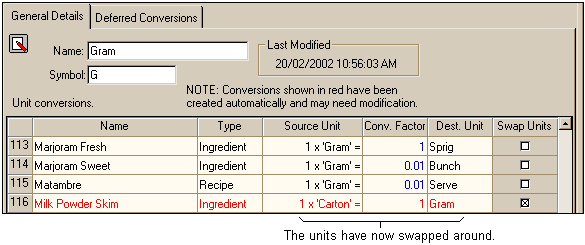
It will now be easier to convert the source unit "Carton" into the destination unit "Grams". If one carton equals 5000 grams, enter "5000" into the "Conversion Factor" column to create the conversion. See the following image.
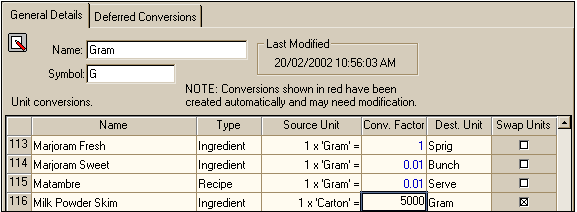
Once you have modified a deferred unit conversion, the grid text in the row will change from red to black. This means your conversion has been accepted and is no longer flagged as a deferred conversion. Save your changes to complete the conversion.