The Unit Form is the point of the program where all unit creation, modification and deletion takes place. It is divided into two major sections. To the left of the window is the browser pane. To the right are two tabbed sub-forms (or pages).
Browser Pane
The browser pane displays the names of all units in the current database. You can select a unit in the browser to display that unit's details in the General details page on the right.
Tabbed sub-forms (or pages)
The Unit Form has two sub-forms on the right-hand side.
•The General details page provides information relating to the currently selected unit. It will list all unit conversions that have been created in association with this unit.
NOTE: Items displayed in red have been created automatically and may need modifications to make them correct.
•The Deferred conversions page will list all deferred unit conversions that have been automatically created by Resort Bistro. These may require modification before they are correct.
See the following image.
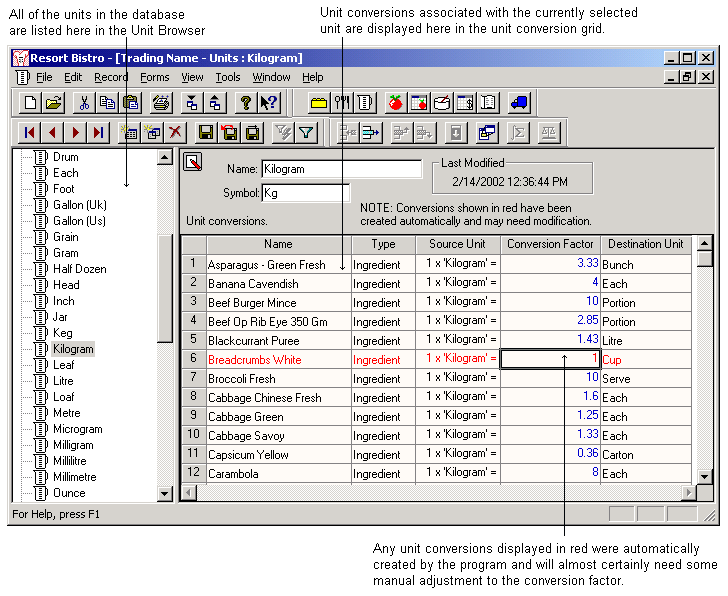
The Unit Conversion grid in the Unit Form shows all of the unit conversions created in association with the current unit. Each row in this grid represents a single unit conversion.