The login dialog will appear when opening a database that is password protected. This dialog allows you to log in using the elected password. See the following image.
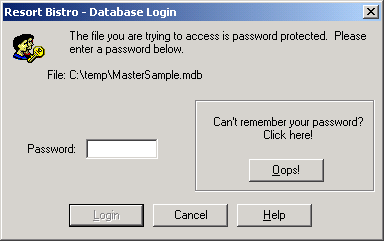
Just enter your password into the appropriate field, or click the Oops! button if you have forgotten your password.
To setup or change your password protection properties, see the topic on the Company details property sheet.