All of the details for generating market lists are covered in the topic Market Lists.
To generate or edit a menu's market list, select the Market List page in the Menu Form and the program will display the market list for the current menu. If it's the first time that the market list has been selected for the menu, Resort Bistro will pause momentarily to generate the market list from the menu's component ingredient list.
NOTE: Market lists can only be generated if there are budget figures entered in the Engineering (Table) page of the menu form.
The market list will show the calculated usage quantity required for each ingredient, the recommended purchase quantity, the actual purchase quantity, and the supplier for each ingredient. You can alter the actual purchase quantities and the supplier selection for each ingredient in the market list.
You have the choice of listing all ingredient in the market list in full alphabetical order or by supplier.
Ingredients
The names of all ingredients required to produce the menu will be listed in this column.
Required Quantity
This column shows the precise amount of each ingredient needed to produce the entire menu.
Unit
This is the usage unit for the ingredient.
Order Quantity
This column displays the amount you will be required to order to produce the menu (if none is in stock). This cell is initially filled with a quantity calculated from the actual quantity required rounded up to the nearest purchase quantity/unit for the ingredient. You can manually change this value from the recommended value to any value you wish (including zero).
Unit
This is the purchase unit for ordering purposes. This is based on the minimum purchase quantities entered for each ingredient in the general details page of the ingredient form.
Approximate Cost
This column shows the approximate cost to purchase the required amount of an ingredient. This cost is only approximate as prices may have changed since they were last modified.
Supplier
This column shows the supplier the ingredient is available from. If an ingredient is available from more than one supplier, the supplier shown will be the first available one sorted alphabetically.
See the following image.
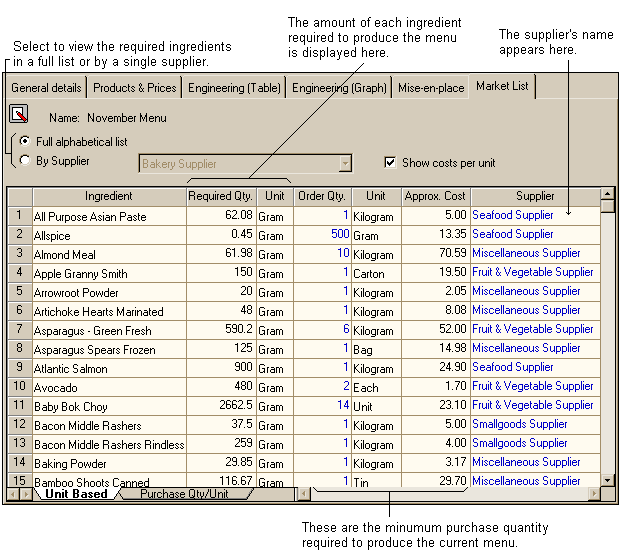
As mentioned above, you can alter the Order Qty. for each ingredient in the list. This is particularly useful for market lists that you wish to print supplier orders from. Looking at the screenshot above, we see that Resort Bistro has determined that we need 62.08 grams of All Purpose Asian Paste. This isn't very much paste, but it rounds up to 1 kilogram for purchasing purposes which is a lot of paste (compared to what we actually need). If you know that you already have sufficient Asian Paste in stock, then just change the order qty. to zero for this ingredient and it won't be included on any supplier orders generated from this market list.
NOTE: If you attempt to print a market list report and the program reports that there aren't any market lists to print, then you need to visit this page for your menu, in order for the program to actually generate the market list. After the program has had a chance to generate the market list, it will then be possible to print the market list or supplier orders derived from it. Alternatively, you can select the 'Generate Market Lists...' option from the Tools menu to generate market lists for selected menus.