Opening an existing database
You can open an existing database from the "How would you like to get started?" group box.
From here you can select a file from those listed or if the file you are looking for is not displayed, you can browse for it. See the following image.
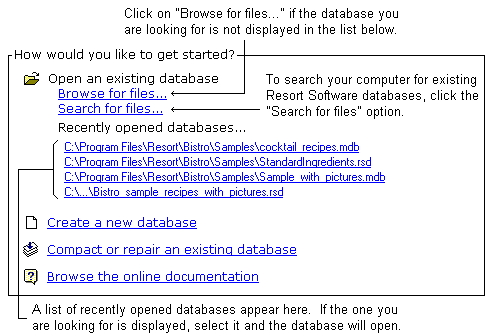
If browsing is required, because the database you are looking for is not displayed in the list, click on the "Browse for files..." link. This will open a dialog that allows you to browse your directories for the database you require. Once found, select the database title and click the "Open" button to open the database.
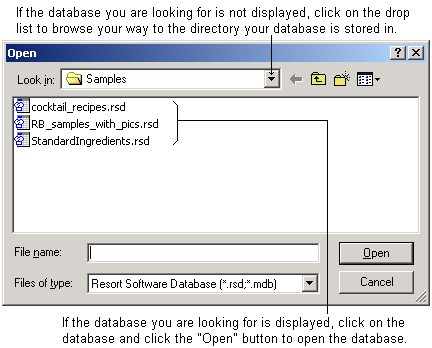
Searching for files
This option allows you to search your entire computer, or selected folders and drives, for existing Resort Software databases. For more information on searching for files, see the topic "Database search dialog".