This dialog allows you to perform a full recalculation of the following items from within the Menu Form:
•The current menu
•The current set of menus
•All menus
NOTE: When recalculating menus, the program will recalculate the cost of each recipe (and their sub-recipes) used in the selected menus.
To launch this dialog, open the Menu form. This can be done by using one of the following methods:
•Click on the ![]() toolbar button or
toolbar button or
•Select Forms->Menus from the menu bar or
•Click on the ![]() icon on the left-hand browser pane of your database form.
icon on the left-hand browser pane of your database form.
Once the Menu form is opened you must select the menu or menus you wish to recalculate. Choose one of the following methods to launch the Recalculate current menu dialog:
•Select Tools->Calculations->Recalculate current item from the menu bar or
•Click on the ![]() toolbar button
toolbar button
The following dialog will appear.
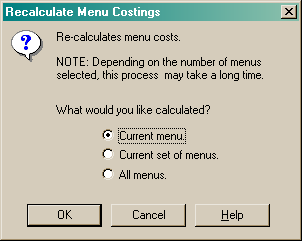
Select one of the options and click the "OK" button. For more information on the options, see the option descriptions below.
The current menu
By marking this selection, the current menu shown in the Menu Form (including any recipes within it) will be recalculated.
The current set of menus
By marking this selection, the list of menus within the Menu Browser will be recalculated. Depending on the number of menus in the browser, this option can take some time to complete.
NOTE: You can use the Menu Filter Dialog to select a sub-set of menus to be displayed in the Menu Browser and then perform a recalculation on just those menus.
All menus
By marking this selection, all menus within the current database will be recalculated. Depending on the number of menus in your database, and the number of recipes within those menus, this option can take some time to complete.
Once your selection is made and you click the "OK" button, the recalculation process will begin. Resort Bistro will display a progress bar giving you an approximate indication of how long the operation will take. Upon completion, you will be returned to the menu form.
NOTE: If you have units that require conversions in the recipes (within the menus) you have recalculated, the Unit wizard will be launched. This will allow you to complete the required conversions as you go. If you do not wish to complete the unit conversions when you are recalculating recipe costs, you can enable the defer unit conversions option. However, if you defer the unit conversions, the costs in your recipe and your menu may not be accurate and further maintenance of the recipe will be required.