The report settings dialog allows you to choose those reports you wish to have displayed in the Report Wizard and Database Form reports list. As Resort Bistro ships with many more reports than most users need, this option lets you 'hide' unused reports from the system. This way report lists will only show the reports that you use regularly.
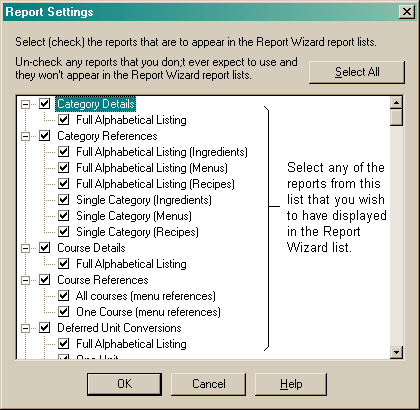
To have all reports available for Report Wizard, click on the "Select All" button and click the "OK" button.
To select a number of individual reports, mark the check box beside those reports you wish to make available and click the "OK" button.
This dialog box is displayed by clicking the Settings button on the Report Wizard Start Page or by clicking the Report Settings... button on the Database Form.