The pre-import database snapshot dialog appears before the Import Wizard launches. A database snapshot will make a temporary copy of your database as it is before importing anything. Should a problem occur during the import process, you will be able to revert to the database snapshot containing the original database prior to import. See the following image.
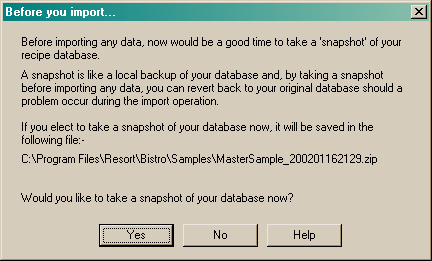
NOTE: The database snapshot will be saved to the same directory containing the database you are taking a snapshot of. If you do not wish to save the snapshot to this directory, you should cancel the import process and manually perform a database snapshot to save to an alternative directory. See the topic on database snapshot for more help.