The company security page allows you to create read/write access or read only access to your Resort Bistro database by using a password.
To launch the security page use one of the following methods:
•Select View->Company details from the menu bar or
•Click on the ![]() toolbar button
toolbar button
Select the security page. The following image will appear.
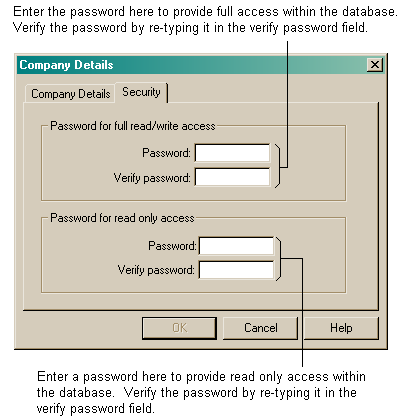
Password for full read/write access
Full read/write access will allow the password holder to enter and modify all aspects of the database and to save any changes made to the database.
Type in a password for full read/write access. Re-type the password in the verify password field. Click the "OK" button to finish. Next time Resort Bistro is opened you will have to type in the new password before you can use the program.
To delete the password you have to re-enter this page and clear the password fields.
Obviously if you were not the person who entered the passwords, or have not been informed of them you cannot access this form to delete them.
If you have forgotten the password, contact Resort Software's technical support department for assistance.
Password for read access only
Read access only will allow the password holder to view and modify fields within the database, however any changes made to the database will not be saved.
Type in a password for read access only. Re-type the password in the verify password field. Click the "OK" button to finish. Next time Resort Bistro is opened you will have to type in the new password before you can use the program.
To delete the password you have to re-enter this page and clear the password fields.
Obviously if you were not the person who entered the passwords, or have not been informed of them you cannot access this form to delete them.
If you have forgotten the password, contact Resort Software's technical support department for assistance.
NOTE: It is important that the password for full read/write access and the password for read access only are not the same. Each option should be assigned a different password.