This dialog allows you to create a course on the fly. See the following image.
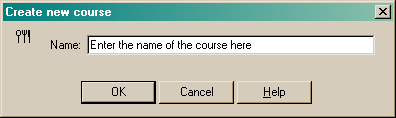
Enter the name of the course you wish to create and click the "OK" button. The created course will be inserted into the current grid.
This dialog can be launched from the Search/Select dialog and/or the search and course pages of the various Rollup windows.