The rollup course page can be accessed by expanding the rollup and clicking on the course bar. See the following image.
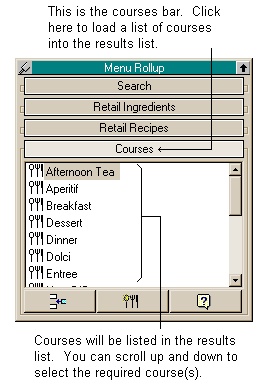
From the rollup course page you may select courses to insert into the current grid.
The tool options displayed at the bottom of the rollup course page perform the following tasks:
|
Clicking on this button will insert the highlighted item(s) from the results list into the current grid. You can highlight multiple items in the results list by holding down the CTRL key and clicking items in the list.
|
|
Clicking on this button will allow you to create a new course on the fly by launching the create course dialog.
|