The rollup recipe page can be accessed by expanding the rollup and clicking on the recipe bar. See the following image.
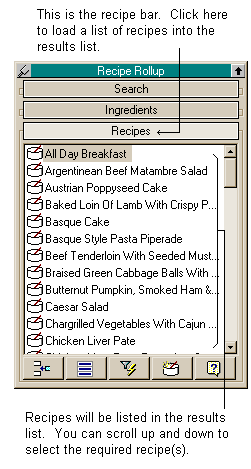
From the rollup recipe page you may select recipes to insert into the current grid.
The tool options displayed at the bottom of the rollup recipe page perform the following tasks:
|
Clicking on this button will insert the highlighted item(s) from the results list into the current grid. You can highlight multiple items in the results list by holding down the CTRL key and clicking items in the list.
|
|
Clicking on this button will select all items in the results list.
|
|
Clicking on this button will launch the ingredient filter dialog. This will allow you to refine your search so that a particular group of ingredients will be listed in the results field.
|
|
Clicking on this button will allow you to create a new recipe on the fly by launching the create recipe dialog. This will only create a recipe with a name and base production unit. All other details such as ingredients required will need to be added at a later date.
|
NOTE: Items (recipes or ingredients) that are retail products will appear in the rollup with different icons to those that are non-retail products. Retail recipes will display this icon: ![]()