The Replacement Wizard select units page allows you to replace one unit with another unit. See the following image.
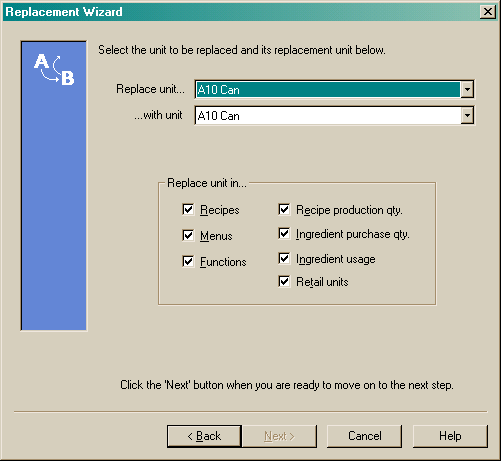
Select the unit you wish to replace by using the drop arrow beside the "Replace unit..." field. See the following image.
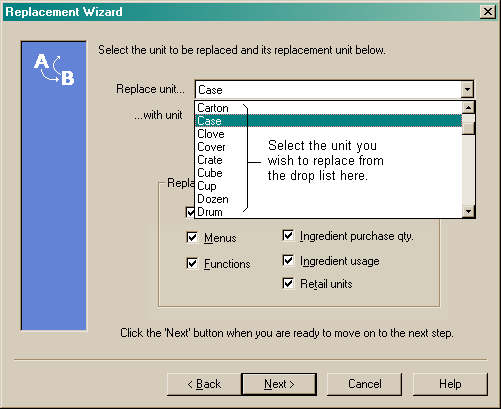
Select the unit you wish to replace it with from the drop list in the "...with unit" field. See the following image.
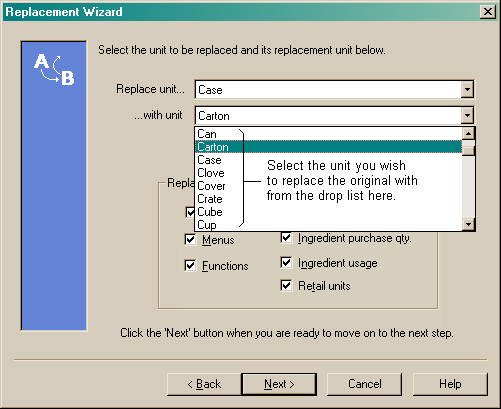
Once you have selected which unit you wish to replace, and the unit you wish to replace it with, you must choose where you wish the replacements to occur. Select one or more options from the following:
•Recipes
•Menus
•Recipe production quantity
•Ingredient purchase quantity
•Ingredient usage
•Retail Units
Once you have selected the options you require, click on the "Next" button to move to the Unit adjust page.