The About Resort Chef dialog box displays the program's version and licence status.
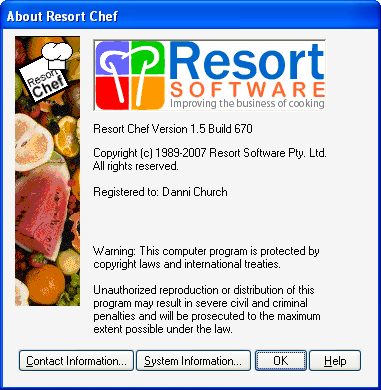
The program version information consists of two parts; the version number and the build number. From time to time Resort Software will issue program updates (known as patches, or service packs). Each successive update will have a different build number, with higher build numbers indicating later releases of the program. Each build of the program that is issued will have associated release notes to document any additions and changes made to the program. See Release Notes for more information on the release history of Resort Chef.
To display this dialog box, select About Resort Chef... from the Help menu, or click the ![]() button.
button.
This dialog displays the version and build numbers of the program as well as the registered user name. From this dialog you can also access contact details for Resort Software by clicking on the "Contact Information" button on the right. This will launch the Contact Information dialog.
If for some reason you are experiencing difficulties with Resort Chef, Resort Software may ask you to send your system information. This can be done by clicking the "System Information" button in this dialog. The system information report displays the technical configuration of your machine and the version information on all files used by Resort Chef. It does not include information of a personal nature about you or your computer other than the registered user name.