The deferred unit conversions warning dialog is displayed by Resort Chef immediately before performing a large recalculation process if the program detects any deferred unit conversion that have not been manually updated yet.
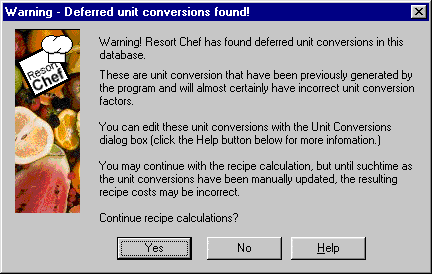
As mentioned in other help topics (see Related help topics below), Resort Chef can, under some circumstances, automatically generate unit conversions for a database. Generally, these conversions will require manual updating to enter correct unit conversion factors.
If you attempt to perform a large recalculation process (such as a Batch Calculate from the Tools Menu), the program will first check if there are any automatically generated (deferred) unit conversions which still require manual updating. If so, the program will display this dialog box to warn you that, although the program can proceed to recalculate recipe and menu costs, those costs may be incorrect due to the unit conversions previously mentioned.
The subject of units and unit conversions is covered in more detail in the help topics listed below.
|
|