Occasionally, you might be asked to send your recipe database to Resort Software for maintenance or repair.
Most recipe databases are much too large to email, so we have a facility that will transfer selected databases to the Resort Software office.
To upload a database to Resort Software, select the Upload option from the File menu.
You will see the following dialog box.
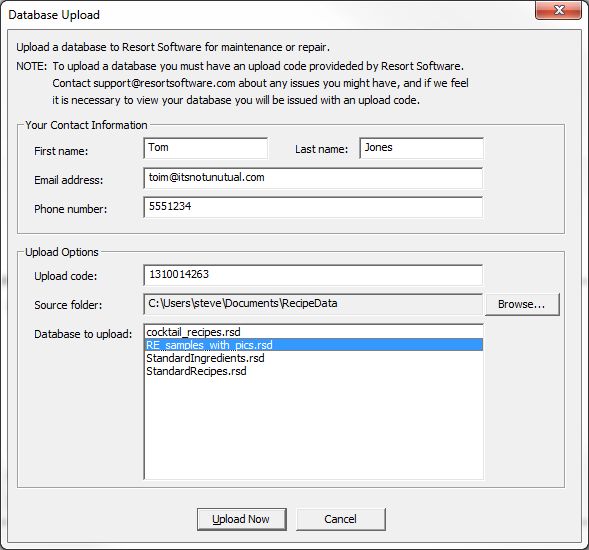
Enter your contact details so we can contact you when the database repair is complete.
You'll be issued with an upload code by Resort Software. Enter that in the appropriate box.
The dialog will show all the recipe database files in the default data directory.
You can change the folder displayed by clicking the Browse button.
Select the database file to upload and click the Upload Now button.
The program will create an archive (.zip) file on your hard drive and copy your database into that file.
The archive file will then be uploaded to Resort Software. A progress bar will show the progress of the upload.
When the upload is complete, the program will automatically email Resort Software to let us know that the file is there for maintenance.
Resort Software will in turn email you when the database has been repaired and ready to collection.
You'll be emailed a link to your database from which you can download your repaired database.