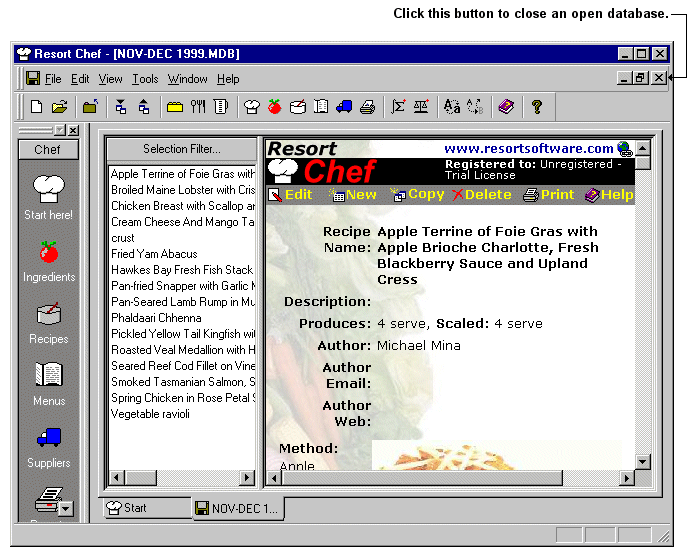There are three different ways to close a database:-
•Select the Close options from the File Menu,
•Click the ![]() button on the toolbar, or
button on the toolbar, or
•Click the small ![]() button in the top right corner of the data view window. (Note, don't click the
button in the top right corner of the data view window. (Note, don't click the ![]() button at the very top right corner as that will shut-down the program. Just click the
button at the very top right corner as that will shut-down the program. Just click the ![]() button under it.). See following diagram.
button under it.). See following diagram.